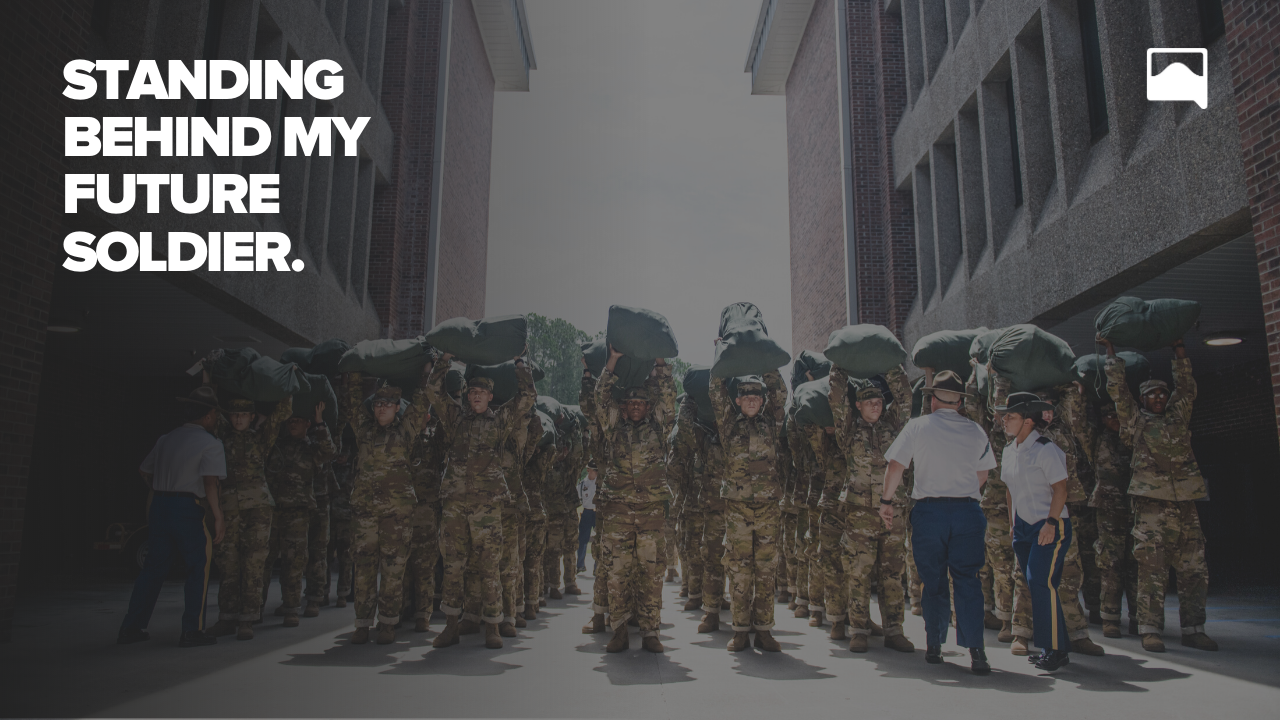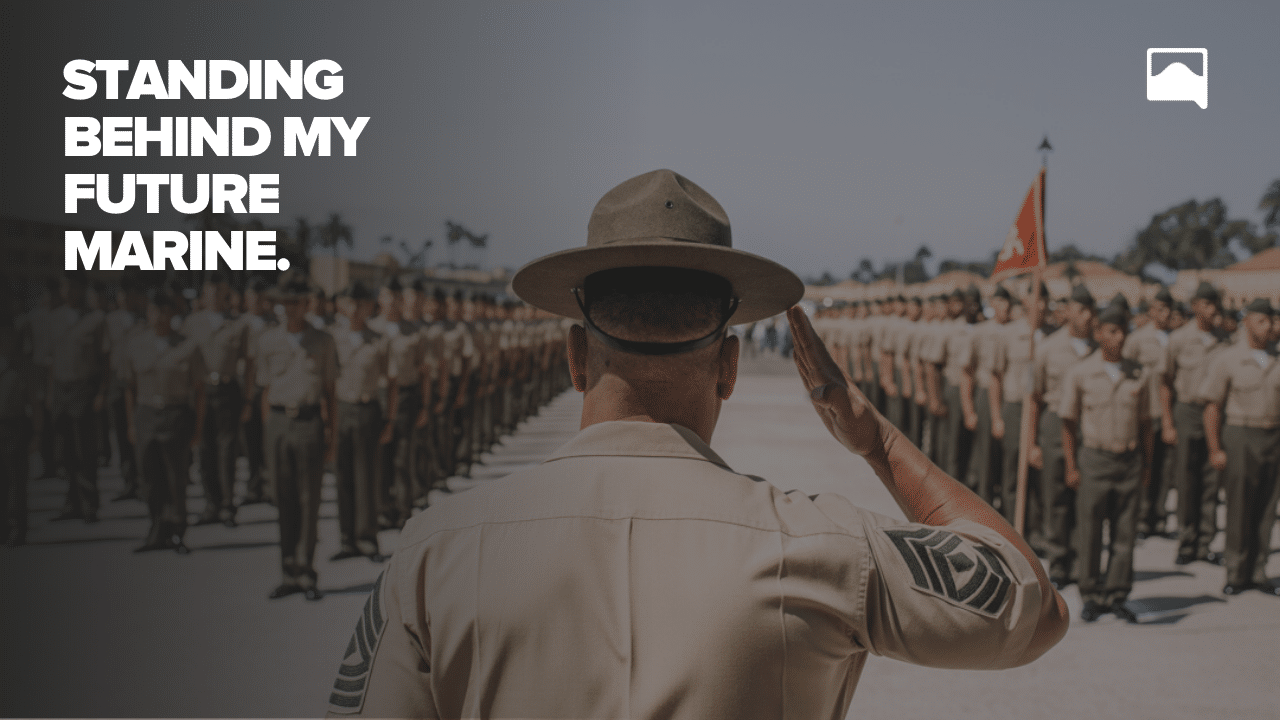- The App
- Sandboxx News
- Resources
Learn
- Company
About
Become a Partner
Support
- The App
- Sandboxx News
- Resources
Learn
- Company
About
Become a Partner
Support
These days, we are all experiencing the new norm of virtual meetings and hangouts with family and friends. Luckily, thanks to platforms like Zoom, these...

These days, we are all experiencing the new norm of virtual meetings and hangouts with family and friends. Luckily, thanks to platforms like Zoom, these virtual get-togethers are easy to accomplish. Instead of worrying about the background behind you in your meetings, Zoom enables you to upload your own background. To help you continue supporting your recruit, we’ve put some Zoom background images together for you.
With COVID-19 impacting our entire nation, now more than ever, your recruit will need your unwavering support. Set one of our Zoom images as your background in your next virtual get together to show your support for your recruit at training.
Stay up-to-date with what is happening at basic training during COVID-19 with our daily updates posted here.
To download and use your new Zoom background right-click the image and save to your computer.
Steps provided by support.zoom.us